A subtle, floating chat bubble that expands into a sleek slide-in panel on demand—delivering help exactly when users need it, without ever cluttering your main interface.
Prerequisite
This page assumes you’ve already installed Eucera SDK.
Installation
Initialize your overlay agent with your API name:
// using the api name of your agent
const AGENT_API_NAME = "playground";
eucera("when", "ready", () => {
eucera.agent({
apiName: AGENT_API_NAME,
mode: "OVERLAY"
});
});Configuration
The embedded agent supports both common and mode-specific settings. All attributes go under configuration.overlayConfiguration:
| Property | Type | Default | Required | Description |
|---|---|---|---|---|
isHandleLogoVisible |
boolean |
true |
No | Toggle visibility of the handle/logo that users click to open the overlay. |
layoutMode |
"WIDGET" |
"SIDE_PANEL" |
No | Choose between a compact widget icon or the full side-panel overlay layout. |
horizontalAlignment |
"LEFT" |
"RIGHT" |
No | Align the overlay trigger on the left or right edge of the viewport. |
verticalAlignment |
"TOP" |
"CENTER" |
No | Align the overlay trigger at the top, middle, or bottom of the viewport. |
isDraggable |
boolean |
true |
No | Allow end users to drag & reposition the overlay trigger on screen. |
hostWidth |
number |
window.top.innerWidth |
No | Width (in pixels) of the overlay container; defaults to the full browser window width. |
eucera("when", "ready", () => {
eucera.agent({
apiName: AGENT_API_NAME,
mode: "OVERLAY",
configuration: {
overlayConfiguration: {
hostWidth: window.innerWidth,
isDraggable: false,
verticalAlignment: 'BOTTOM',
horizontalAlignment: 'LEFT',
layoutMode: 'WIDGET',
isHandleLogoVisible: true
}
}
});
});For the full list of shared options across all modes, see Common Configuration.
Programmatic Control API
Once your agent is initialized, you can call any of these methods on the returned instance. Each method returns the agent instance itself, so you can chain calls.
eucera("when", "ready", () => {
const agent = eucera.agent({ /* …common setup… */ });
// Now you can call any of the methods below:
// agent.message(...).open().setViewType("WIDGET").hide()...
});message(text: string): this
message(text: string): thisProgrammatically send a chat message as if the user typed it.
agent.message("Hello, agent! What's on my agenda today?");Overlay Controls
Open the overlay
agent.open();Close the overlay
agent.close();Visibility Controls
Show the agent
agent.show();Hide the agent
agent.hide();View Type
Switch between widget and side-panel layouts on the fly:
// Options: "WIDGET" or "SIDE_PANEL"
agent.setViewType("WIDGET");Remove / Destroy
Tear down the agent completely—unmounts the UI, clears its state, and frees resources.
agent.remove();Example: Chaining Multiple Calls
eucera("when", "ready", () => {
eucera.agent({ /* …common setup… */ })
.message("Let’s get started.")
.open()
.setViewType("SIDE_PANEL")
.hide()
.remove();
});AI Actions
Empower your agent with custom, AI-powered actions that automate workflows and deliver smarter, context-aware responses.
Knowledge Base
Enhance your agent’s expertise by integrating a tailored knowledge base for accurate, authoritative, and context-rich answers.
Live Playground
Try it out in our interactive demo: