Installing the Eucera SDK to Your SaaS Product (SPA/MPA)
Go to your subscription settings > product settings
- Create new product
- Inject the snippet in the <head> tag and update the user.id, subscription Id and other relevant fields
Injecting Eucera async SDK in the <head> tag
This call is nonblocking and will not impact the product or website’s performance
The TAG_KEY can be found under Subscription settings > Product settings
const TAG_KEY = "YOUR-PRODUCT-ID-HERE";
(function (w, d, u, n, k, c) {w[n]=w[n]||function () {(w[n].q = w[n].q || []).push(arguments);};
w[n].k = k;w[n].c = c;var s = d.createElement('script');s.async = true;s.src = u + '?k=' + k;
var h = d.getElementsByTagName('script')[0];h.parentNode.insertBefore(s, h);
})(window, document, 'https://script.eucerahive.io/web/sdk/eucera.js', 'eucera', TAG_KEY);** Waiting for the initialization of the Eucera variable **
eucera('when', 'ready', () => {
//put your code here
});