Integrate the agent directly into your UI for a seamless user experience.
Prerequisite
This page assumes you’ve already installed Eucera SDK.
Installation
Initialize your embedded agent with your API name and specify the container element:
// using the api name of your agent
const AGENT_API_NAME = "playground";
eucera("when", "ready", () => {
eucera.agent({
apiName: AGENT_API_NAME,
mode: "EMBEDDED",
configuration: {
embeddedConfiguration: {
container: document.body,
}
}
});
});Configuration
The embedded agent supports both common and mode-specific settings. All attributes go under configuration.embeddedConfiguration:
| Attribute | Type | Default | Required | Description |
|---|---|---|---|---|
container | HTMLElement | null | Yes | The DOM element into which the agent will mount. |
horizontalMargin | string | 24px | No | Horizontal spacing on either side of the embedded agent (e.g. "20%"). |
isMenuOpenByDefault | boolean | false | No | Whether the menu/history panel should be expanded on initial load. |
isRightSideMenu | boolean | false | No | If true, positions the menu/history panel on the right side, otherwise on the left. |
eucera("when", "ready", () => {
eucera.agent({
apiName: AGENT_API_NAME,
mode: "EMBEDDED",
configuration: {
embeddedConfiguration: {
container: document.body,
horizontalMargin: "20%",
isMenuOpenByDefault: true,
isRightSideMenu: false
}
}
});
});For the full list of shared options across all modes, see Common Configuration.
Send a Message as the User
Use .message() to programmatically send text as if the user typed it. This is handy for injecting prompts, simulating user input, or responding to external events.
eucera("when", "ready", () => {
eucera.agent({ /* …common setup… */ })
.message("Hello, agent! Can you give me today’s summary?");
});AI Actions
Empower your agent with custom, AI-powered actions that automate workflows and deliver smarter, context-aware responses.
Knowledge Base
Enhance your agent’s expertise by integrating a tailored knowledge base for accurate, authoritative, and context-rich answers.
Live Playground
Try it out in our interactive demo: