Customize your agent’s appearance, behavior, and functionality by setting the properties below. These options allow you to control everything from logos and themes to layout and audio features.
| Property | Type | Default | Required | Description |
|---|---|---|---|---|
displayName | string | Copilot | No | The agent’s display name |
logoUrl | string | URL to the Eucera bee icon | No | URL for the agent’s primary logo. |
modalLogoUrl | string | URL to the Eucera bee icon | No | URL for the logo used within modals or dialogs. |
titleText | string | How can I help you today? | No | The main heading displayed in the agent panel. |
quickStartHint | string | Need help? Here are some topics we can start with | No | Instructional text guiding users on quick-start actions. |
quickReplies | Array<{ title: string; subtitle?: string }> | [] | No | A list of preset buttons to kick off common conversations. |
theme | <see Theme Properties below> | — | No | Color, font and bubble styling options |
isLogoVisible | boolean | true | No | Toggle to show or hide the agent’s logo. |
isLTR | boolean | true | No | Text direction: left-to-right (true) or right-to-left (false). |
isAudioEnabled | boolean | false | No | Allow users to send voice input instead of typing. |
resumePreviousSession | boolean | false | No | Automatically reload the last session if the previous interaction was within 24 hours. |
Theme Properties
| Property | Type | Default | Required | Description |
|---|---|---|---|---|
primaryColor | string | #3248F2 | No | Brand or primary color |
secondaryColor | string | #3248F2 | No | Secondary color |
primaryFontColor | string | #121926 | No | Primary text color |
secondaryFontColor | string | #697586 | No | Secondary text color |
backgroundColor | string | #ffffff | No | Widget background color |
speechBubble | string | #f4f4f4 | No | Speech-bubble color |
speechBubbleText | string | #121926 | No | Text color inside speech-bubbles |
widgetBubbleBackgroundColor | string | #3248F2 | No | Bubble handle background color (applies only in mode "OVERLAY" & layoutMode "WIDGET") |
fontFamily | string | Roboto | No | UI font family |
You can also configure all of these settings in our Studio. Note that any SDK-side configuration will override the Studio values—allowing you to vary settings on a per-page or contextual basis.
Example
eucera("when", "ready", () => {
eucera.agent({
apiName: AGENT_API_NAME,
mode: "EMBEDDED",
configuration: {
// UI text & icons
displayName: "Support Bot",
logoUrl: "https://example.com/logo.png",
modalLogoUrl: "https://example.com/modal-logo.png",
titleText: "How can I help you today?",
quickStartHint: "Try one of these quick commands:",
quickReplies: [
{ title: "Show me features", subtitle: "What this bot can do" },
{ title: "Contact support", subtitle: "Talk to a human" }
],
// Theme & styling
theme: {
primaryColor: "#0055FF",
secondaryColor: "#FF5500",
primaryFontColor: "#FFFFFF",
secondaryFontColor: "#333333",
backgroundColor: "#F4F4F4",
speechBubble: "#E0E0E0",
speechBubbleText: "#000000",
widgetBubbleBackgroundColor: "#FF0000",
fontFamily: "Arial, sans-serif"
},
// Feature toggles
isLogoVisible: true,
isLTR: true,
isAudioEnabled: false,
resumePreviousSession: true,
}
});
});Configuration at Runtime
Update any part of the AgentConfiguration after initialization—logos, theme, quick replies, etc.
eucera("when", "ready", () => {
const agent = eucera.agent({ /* …common setup… */ });
agent.setConfiguration({
displayName: "Support Bot",
logoUrl: "https://cdn.example.com/logo.png",
theme: { /* … */ }
});
});